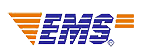Horizonhobby.com How To - Setup your Head Lock Gyro the easy way. RC Helicopters | Radio Control Scale Models, RC Helicopters For Sale | Buy Remote Control Helicopter
Product Description
Horizonhobby.com How To - Setup your Head Lock Gyro the easy way. RC Helicopters | Radio Control Scale Models, RC Helicopters For Sale | Buy Remote Control Helicopter
TOP BEST RC Helicopters
 |
 |
 |
 |
Online social commentary (media commentary):
Headlock Gyros have been the main thing that makes high performance helicopters controllable by the average modeler. I have worked for a long time and suffered through a number of frustrating Gyro setups before a friend showed me a simple way to have a headlock gyro "locked" from the first liftoff. You will see that it is different from most instruction manuals. Basically the idea is that we do not need the "Gain Mode" in heli flight. Except for the bench mechanical setup session we will not use the gain mode thereafter. The Head Lock function is by far the most important for your helicopter and with this setup you can count on your heli tail rotor being in trim from the first lift off. Our video will outline the steps. They are included below for your reference.Watch this video, and then try it on your own collective pitch heli. It really is easy.
First I'll assume you have your main controls setup in your Transmitter.
In the transmitter:
1) Make sure you have the rudder trim tab and sub trim functions set to "0".
2) Set the TX rudder travel to 100%
3) If you use the Retract Switch or Aux 2 lever to switch Gyro modes set the Headlock position to about +60% (nothing critical here we will fine tune later) and rate mode to -30% (not critical)
4) At this point set the TX gyro lever in the Rate Mode position (for setup only!)
In the helicopter:
5) Fix the servo output arm such that it is at 90 degrees to the servo
6) I assume you have mounted the gyro and checked the servo response direction (left and right commands from the TX) as well as the Gyro response direction (it should go left when the nose goes right).
7) With your tail rotor servo connected make mechanical adjustments such that the tail slider is in the center of its travel (equal movement left and right).
8) Using the gyro "Limit" function, adjust the travel of the servo such that full left rudder does not bottom out, then go over and see that the full right does not bottom out. Change the Gyro limit until you have the setting correct.
Believe it or not you are done. When you are ready to fly set the Gyro switch to the Head Lock position and turn on the TX then power up the helicopter. Allow the gyro and heli to sit perfectly still during the initialization process. When everything is ready to go you can lift off.
Questions? Comments? Feel free to e-mail us at Editors@HorizonRC.com
If you like our videos check out our podcast, the R/Cast, every Thursday at
http://www.horizonhobby.com/podcasts/
Horizon Hobby is now on Facebook! Visit us at
http://www.facebook.com/pages/Horizon...
Nice video, I do miss an explanation on how to verify the right gyro
compensation direction (so not the rudder direction, but this might just as well
be added :)). As you change the gyro this might need to be set differently as
well.
Great video, Although, I would like to add one thing.. ALWAYS DISCONNECT the
motor before working on the helicopter! all it takes is for you to bump that
throttle and all havoc breaks loose
Damn this is good. I've owned a 450 heli for 2 years now and didn't know what to
do with it because of problems like this. And no, I'm not a beginner anymore.
FPV, quads, helis, planes, I fly them all :p
Thanks for the video. I got a question. How come, when I turn gyro sens to 70%
(for instance), and move the rudder stick, for example, to the left and then
back to the center, the tail blades stay in left position (do not return to the
center). Same goes for right direction. But when I decrease gyro sens to 30%,
the blades return to the center with the rudder stick. Is it normal?
Easiest setup I'v ever tried! GREAT VIDEO..
"@jauchiu
In continuation. First, set the limit from the gyro. Second, push and pull your
heli by dragging the head steadily in opposite directions. Three, as you drag
and pull your heli, check for binding on the tail rotor. Four, adjust gyro limit
accordingly until binding is gone in either direction. Five, grab your TX and
move your rudder stick to opposite ends. Six, If the tail rotor binds, adjust
your rudder end points until the tail rotor binding is gone."
@jauchiu actually that one comes from the Align Gyro manual but it works with
the others as well. The JR manual says to set the TX to 150% but that seems to
make it difficult to keep the slider between the stops with the gyro.
@epoweredrc Thanks epower, yep it is fun and you never quit learning new things.
Helicopters have made huge gains in those 22 years haven't they!
@a09a21a By trial and error. But realistically, you should get a very fast
digital servo for the tail rotor. Digitals do not use any delay. In this case I
am using the Align DS520. Even the Align 420 works well but if you have a Trex
type heli I don't think you will get the final result you are looking for using
an analog servo.
Great job as always Jimbo ;-) thumbs up.
"@jauchiu
I know this is late, but I shall explain. adjusting the end points in the TX is
for limiting your inputs only i.e to prevent you from binding the tail rotor
while pushing the stick left and right. However, the tail servo also receives
separate commands from the gyro, and you cannot limit the gyro from the
TX...hence you need to limit the gyro from the...thats right...the gyro limit
function to prevent the gyro from binding the tail rotor."
Thanks. Is the gyro limit adjuster the same as the gyro gain?
Realy great and usefull video, thanks!!!
@chicharra93 Move the ball to the second position hole from the centre on your
rudder servo. That should shorten the travel. cheers
Nice video, Wow I want a job like you have, I love RC have for 22 years. I do
not know it all but know lots. Really like HH videos.
Do you set the gyro up in heading lock or rate mode?
"ive been having troubles but the vid helped ..
i seem to Always have to add right to the4 rudders subtrim to center it .. but
ill redo all the steps .. im using a jr g500t ring gyro jr servo as well"
Great info well done got it...
@superfish99 Thanks Super, was trying to finish this on Friday before I left. re
the 401 this setup works fine.
excellent job
hey jim i bought a spektrum h5000 500 sized heli cyclic servo for the tail of my
trex 450 pro. the heli piros counter clockwise but almost doesnt piro clockwise
and when i spool up the tail will torque on ups and downs. is it the gyro or the
servo or is it me?
Hi ,just set up my spektrum fc6250hx, my question is when heli is powered up on
bench ,why does the tail move one side on its own with no stick input,I darnt
fly it now
I think i need to attend a short course to learn to fly an rc helicopter.
Wow. You get paid to fly RC. Very sweet!
"Hello,my tail turn to left and right,but dont return to center ..
How can i fix that on my Radio?
Thanks"
Good job JIm! Your presentation improved so much with that nice blue shirt!
This video is missing critical important details. ALL NEWBIES, you better make
sure that you choose the right tail servo horn as well as the proper positioning
of the ball link. If you fail to do this, your tail rotor will bind on both
sides and you will not be able to compensate for it with the gyro travel limit
function. In short, try to match the same distance of travel from your tail
servo with the amount of travel of your tail rotor as much as possible before
attempting to limit with gyro
I'm having alot of trouble tuning my Blade Sr. I cant seem to get it to hover
right.
"@HorizonRCdotCom Yeah. they have come a LONG way I flew electric in about 1992
and today WOW, most people do not have a clue. Do they!
Chris."
@BUGGER9946 Haha on a second look after 6 month, I did leave some room for some
ambiguity over that blue shirt part! Good catch! :)
Hi, I crashed my Blade 500 3d, but after i replaced new parts then i was test
flying it, then the helicopter spins, please HELP!
is it a BAD thing to have your tail and main rotor spinning clockwise? i think
it is and that might me the root of my problems.
"You went way to fast on the transmitter, there was no clear view
Some of us need mor confidence
On the transmitter settings, so
Please slow down,there and give a full screen shot that we can see,
Thank you"
"hi guys I got one problem and I cant sort it out. my Gyro is just working find
but when I push the throttle up quick then what happen is the head wil turn or
spin to one side at the same time with pressing rotaltion. I dont know why.
Could you please help me out. but when i push the throttle up slowly i wont do
that.
Anyone can help me please. Thanksss"
how do i set delay?
Or its probably the swash plate
@newbflyer101 Not very much left out, try it. If you open the link below the
video player there is a complete step by step. What is it you think we left out?
hi guys can some help me in installing my gy192 gyro to my esky cp3,thanks
the gyro will not let the servo work
Not yet but I will now thanks.
Hi there i need some help i have a trex 450 but I can't get it to go
"@HorizonRCdotCom
tank you ^^"
kinda looked like szabo jr. flying there lol
how can i get a job at Horizon Hobby INC ??
my sky surfer wont bank right can any one tell me wyh please ive a 3 gear gyro
is this old man still alive?
Since we do not carry that heli it is not something we are familiar with, sorry.
wutz wrong with mines the blades spin but it wont lift up itz a 3d helicopter
Really... Really... Are you kidding me? Please